Okay, so here’s the deal: Cyber threats aren’t just something in movies. They’re real, and they’re coming for your business. Whether you’re a mom-and-pop shop on Main Street or a tech startup with employees spread across the world, cybercriminals don’t discriminate. They’ll hack anything that isn’t nailed down—or even stuff that is.
Now, I know what you’re thinking: “But I’ve got antivirus software! That’s enough, right?” Ha. Nope. That’s like using a broken umbrella in a thunderstorm. Sure, it’ll stop a raindrop or two, but good luck when the storm hits full force. You need a plan. And, more importantly, you need to protect your business from a whole host of threats. Trust me, I’ve learned the hard way (looking at you, phishing email from “PayPal” that I clicked on without thinking).
So, let’s dive in. No tech jargon, no AI-robot nonsense—just practical steps to protect your business from these relentless cyber bad guys.
The Rise of Cyber Threats: More Dangerous Than Your Neighbor’s Rooster
If you think cyberattacks are only for big corporations, wake up. Cybercriminals have figured out that small businesses often have weaker defenses. I mean, they don’t exactly have a team of nerds running security 24/7, right?
A Few Facts to Freak You Out
- 43% of cyberattacks target small businesses (look, I didn’t make this up—ask my cousin’s bakery).
- The average cost of a cyberattack? A cool $200,000. I’d buy a yacht with that—no, wait, I’d probably spend it on coffee after that nightmare of a ransomware attack I read about.
- 60% of small businesses close within six months of an attack. Yep, that’s like a death sentence for a local hardware store trying to compete with Amazon.
It’s real, and it’s happening. But here’s the thing: You can protect your business. It’s not all doom and gloom. You just gotta put in the effort.
First Steps: The Basics of Cyber Protection
So, let’s start with some easy stuff, okay? You don’t need to be a cybersecurity wizard to put these into play.
🔹 1. Fortify Your Network
I learned the hard way that leaving your network open to the world is like leaving the door wide open with a “Take Everything” sign on it.
- Change your passwords. And I’m not talking “password123.” You can do better than that. Use a password manager if you’re like me and forget everything.
- Router settings matter—if you don’t change the default password, you might as well just send the keys to your Wi-Fi straight to the hackers.
- Create a guest network—don’t let people hop onto your business Wi-Fi just because they’re sipping your overpriced lattes.
🔹 2. Teach Your Employees to Spot a Scam
Okay, y’all, let’s be real—humans are the easiest targets. I mean, my buddy Tim once clicked on a link because the email promised him a “free taco.” Yeah, that email was from a scammer.
- Phishing scams are sneaky—those fake emails that look like they’re from PayPal or your bank? My friend Ryan clicked on one of those. Long story short, Ryan’s bank account still isn’t talking to him.
- Security training—get your employees to recognize shady emails. If they see something suspicious, they should delete it, no questions asked.
- Limit access—only give employees access to what they need. No more, no less. My buddy Zach was able to fix his “Oops, I clicked on a malware link” mistake by locking down his permissions.
🔹 3. Update Everything, ALL the Time
Don’t leave your software out of date. I’ve done it before, and it was like leaving a backdoor wide open for hackers.
- Enable auto-updates for software, even the stuff you don’t use every day. I’m talking about everything—operating systems, apps, everything.
- Patch vulnerabilities—remember that time I ignored an update on my computer? It was like telling hackers, “Come in, the door’s unlocked!”
- Endpoint protection—if you’re running devices remotely, make sure you’ve got protection on them too. The last thing you want is your employee’s laptop turning into a hacker’s playground.
Going Beyond the Basics: Protecting Your Business Like a Pro
Once you’ve got the basics down, it’s time to get a little more serious.
🔸 4. Multi-Factor Authentication: Double Trouble for Hackers
I started using multi-factor authentication (MFA) after my password was leaked in some random data breach. Let me tell you—MFA is like the second lock on your door.
- Use an authenticator app—don’t rely on those text codes. They’re too easy to intercept.
- Make MFA mandatory for all accounts. That means emails, financial accounts—everything. Seriously.
- Consider biometric verification—my phone now requires my thumbprint to open. It’s like a vault for my data.
🔸 5. Encrypt Your Data—Make It Useless if Stolen
Now, here’s the thing about encryption: It scrambles your data. It’s like putting your sensitive info in a safe that only you have the code to. If hackers steal your stuff, they can’t read it.
- Use end-to-end encryption for emails.
- Encrypt customer and employee data—because let’s face it, nobody wants their personal info out in the wild.
- Backups? Encrypt those too. Because when ransomware hits (and believe me, it does), you’ll thank yourself.
🔸 6. Firewalls & Intrusion Detection: Your First Line of Defense
A firewall is like a bouncer for your network. I’ve used basic ones in the past, but nothing beats a business-grade firewall.
- Monitor your firewall logs regularly for any signs of strange activity.
- Use intrusion detection systems (IDS) to spot hackers before they do any damage.
- Review your firewall settings every few months—don’t let old rules leave gaps for hackers.
The Cloud—Cool But Risky
The cloud is pretty much the cool kid in town, but if you’re not careful, it’ll leave your data hanging out in the open like an unattended beach ball.
🔹 7. Pick a Secure Cloud Provider
Not all cloud services are created equal. Choose one that’s up to snuff.
- Look for compliance certifications (SOC 2, ISO 27001) to ensure they take security seriously.
- Data encryption—if the provider doesn’t encrypt data, run the other way.
- Limit who can access the cloud. Not every employee needs the keys to the kingdom.
🔹 8. Backup Your Data—And Do It Right
Backing up data is one of those things that sounds easy, but honestly, I’ve put it off for way too long. Big mistake.
- Automate backups so you don’t forget.
- Have backups in three places: your local server, the cloud, and offline. I once lost an entire week’s worth of work because I didn’t back it up on an external drive.
- Test your backups periodically—don’t wait for disaster to strike to find out they’re corrupted.
If You Do Get Hacked: Now What?
Alright, here’s the nightmare scenario: You’ve been hacked. Don’t panic. (Well, maybe panic for a sec, but then move fast.)
🔸 9. Contain the Damage
- Disconnect affected devices immediately. That’s your first step to stopping the breach from spreading.
- Notify your IT team or hire a cybersecurity expert right away.
- Check your logs and alerts to figure out what happened.
🔸 10. Tell Your Customers & Authorities
- If customer data’s at risk, notify them ASAP. It’s the right thing to do, and it’s often legally required.
- Report the breach to authorities. They might not be able to stop it, but they’ll definitely want to know.
Preventing Future Breaches
Cybersecurity is an ongoing process—like washing your car. Don’t just do it once and call it a day.
🔹 11. Audit Your Security Regularly
- Penetration testing—hire ethical hackers to try to break into your systems.
- Review your policies and make sure everyone’s up to date on security practices.
🔹 12. Consider Cyber Insurance
Cyber insurance can help cover the financial aftermath of an attack. But don’t rely on it as a “get out of jail free” card.
Wrapping It Up: Protect Your Business, Protect Your Peace
Look, no one can guarantee a 100% hack-proof business, but you can take steps to protect your business. Don’t wait for a wake-up call that costs you everything. Cybercriminals won’t stop, but you can stay one step ahead. And remember, once you’ve set things up, you can relax a little more. Maybe not a lot, but a little.
And if all else fails… well, I’ve got a backup plan: move to a mountain cabin, start a goat farm, and completely ignore technology. But I’ll be honest, I’m not quite ready to give up my Wi-Fi just yet.




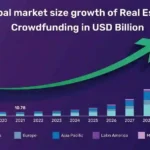





Important Posts
How to Keep Your Internet of Things (IoT) Devices Secure
Must-Know Safety Tips for a Secure Online & Offline Life
Safety & Security Tips – Online & Offline Protection