Ah, IoT. The ever-growing list of devices that somehow manage to make our lives both easier and… way more complicated. Smart lights, security cameras, even fridges that tell you when you’re out of milk. But here’s the kicker: all these nifty devices are also potential entry points for hackers. Yikes.
So, how do you keep your IoT devices from turning into an open door for cyber mischief? Well, buckle up, because I’ve got a playbook of tips and tricks to make sure your smart devices stay safe, secure, and (most importantly) out of the hands of the bad guys.
Step 1: Start with the Network
First things first: secure your network. Without a solid base, all the security in the world won’t matter. I learned this the hard way after some… unfortunate incidents (don’t ask me about my Wi-Fi-enabled toaster, okay?). Anyway, here’s the deal: put your IoT devices on a separate network.
Use a Guest Network
You’ve got your devices, your phones, your computers, and maybe your printer. Put your IoT gadgets on their own little network. Call it “IoT_GoodbyeHacker” or whatever feels like a fortress. This step can make sure that if one device gets compromised, it doesn’t open the floodgates to everything else.
Oh, and while we’re at it—disable things like UPnP (Universal Plug and Play) unless you really need it. UPnP can make it easier for devices to discover each other, but it also leaves a window wide open for attackers. Kinda like leaving your front door wide open during a thunderstorm. Just don’t.
Step 2: Use Strong, Unique Passwords
Alright, let’s talk passwords. Look, we all know the drill—”password123″ is never gonna cut it. I swear, the first time I tried to change the password on my smart TV, I felt like I needed an advanced degree in cryptography. But trust me, it’s worth it.
Create a Password-Manager Routine
Use a password manager, please. My brain isn’t built to remember 100 different passwords for all my gadgets, so I’ve got a good old password manager doing the heavy lifting for me. Set up long, random passwords that don’t look like they came from the dictionary. Trust me—you’ll thank me later.
And while we’re talking security: enable two-factor authentication (2FA) on everything that supports it. Even if you’re still that person who forgets to grab your phone before walking out the door (guilty), 2FA is a lifesaver when it comes to stopping bad guys from getting into your devices.
Step 3: Keep Firmware Updated
So, you’ve got your smart speakers, your thermostat, and your fridge all set up and working like a charm. But did you know these things need updates? I didn’t either, not until my doorbell camera got hacked. Yeah, that was fun.
Anyway, here’s the kicker: firmware updates are your friend. They’re basically patches that fix vulnerabilities hackers love to exploit. Some devices offer automatic updates, which is a huge help. But if not, set yourself a reminder to check manually every couple of weeks. Don’t let your devices live in the past.
Step 4: Turn Off What You Don’t Need
This might sound like common sense, but I can’t tell you how many devices I’ve bought that have a whole bunch of features I never use. I mean, my Wi-Fi-enabled fridge doesn’t need to be streaming Netflix. But it was giving me the option, and I’m just over here like, “Why? Why does this even exist?”
So, here’s my advice: turn off any features you’re not using. That means things like remote access, or—wait, was it universal plug-and-play?—let me Google that again. Anyway, disabling unnecessary features can drastically reduce your attack surface. It’s like locking up your house before going on vacation—just makes sense.
Step 5: Monitor Your Devices
Here’s something that I didn’t know until, well, until my IoT devices started acting weird: you gotta monitor what’s going on in your network. Sounds annoying, but it’s worth it.
Use a network scanner app (there’s a bunch out there) to see what’s connected to your Wi-Fi. If something’s lurking that shouldn’t be—like that weird old printer from your ex’s mom’s house—you’ll catch it before it does any damage.
Step 6: Use a Firewall
Look, I’m no tech wizard, but I do know this: a good firewall can protect your IoT devices from getting owned by some hacker in a basement somewhere. Many modern routers come with built-in firewalls, and you can always add an extra layer with third-party security devices if you want to get really fancy.
Also, have you heard of an IoT security platform? Things like Bitdefender Box or Norton Core can help block suspicious activity on your IoT devices. They even alert you when something fishy is going on. It’s like having a bodyguard for your router, but less, you know, intimidating.
Step 7: Be Smart About Where You Buy
This might sound picky, but it’s important. When you buy IoT devices, don’t just grab whatever’s cheapest or has the best reviews on Amazon. I’ve been burned by that before (RIP, smart toaster). Do some research.
Look for devices that come from well-known, reputable brands that actually prioritize security. Devices from no-name brands are often more vulnerable to hacks, and let’s just say, they don’t send out firmware updates like they should.
Step 8: Isolate High-Risk Devices
Okay, so here’s where things get a little next-level. If you’re using some devices that you just don’t trust (like your weird old smart light bulbs or the camera your cousin got you for Christmas), isolate them from your main network.
You can even go a step further by setting up a Virtual LAN (VLAN) on your router, which basically creates a digital fence around certain devices. If something goes wrong, the rest of your stuff stays protected.
Step 9: Encrypt Everything
Encryption might sound like something from a spy movie, but it’s basically just locking your data up in a digital vault. When possible, turn on HTTPS for your devices, and avoid using unencrypted protocols like Telnet or FTP. If the connection is encrypted, hackers won’t be able to read what’s going on, even if they intercept it.
Step 10: Educate Your Household
I learned the hard way that security isn’t just about the tech—it’s about the people using it. If you’ve got family members or roommates who are all-in on the IoT life (looking at you, Tim), make sure they’re educated on basic security practices.
I gave my brother a crash course on not clicking weird links after his security camera got hacked. If he had just asked me, I could’ve saved him some grief. So, yeah. Help others stay safe, too.
Final Thoughts
Look, securing IoT devices isn’t the most fun topic. But trust me, learning how to keep your Internet of Things (IoT) devices secure is way more fun than dealing with a hacked fridge that’s ordering pizza at 3 AM. Take the time to set up your devices right, monitor them, and stay on top of updates. It’s a little work upfront, but it’ll save you a whole lot of headaches down the line.
And hey, remember this: just because your devices are “smart” doesn’t mean they can’t be easily tricked. Stay ahead of the game. Keep your tech as secure as your grandmother’s secret recipe.




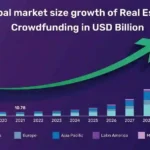





Important Posts
Must-Know Safety Tips for a Secure Online & Offline Life
Safety & Security Tips – Online & Offline Protection
How to Protect Your Business From Cyber Threats